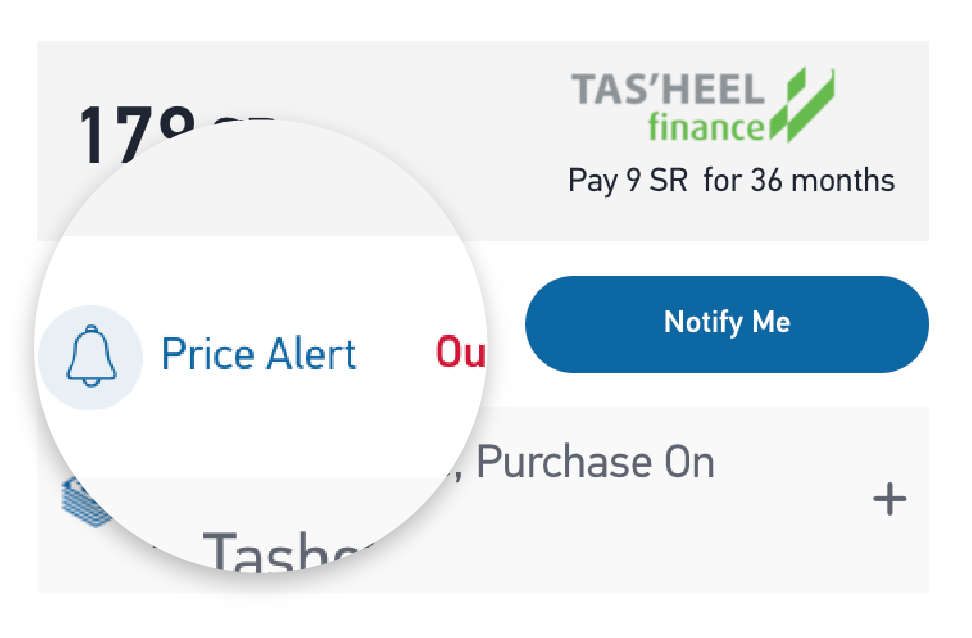If you think of having a new screen, but the endless options in the market confuse you, then we have it all here. Find the ultimate one through this buying guide.
5 Main Things That Make Your Decision
Size
Resolution
Panel Type
Additional Features
Budget

|
|
ResolutionThe resolution reflects the approximate number of pixels on the screen. The more pixels there, the more sharp – detailed pictures you get. This video shows you how to pick the right resolution for your use: |
High Performance, suitable for all types of content.
Perfect for movies, matches, and gaming.
The highest resolution for the ultimate immersive experience.
Learn more about the TV terminologies & and what they mean, here.
|
|
Panel typeThere is no absolute right or wrong decision regarding panel types, but there are a few guidelines to help you choose. The below summarizes what is the best about each panel type: |
|
LED
- The essential screen technology of today.
- Available in a wide range of prices.
- Good for all types of content.
Our Best Sellers
OLED
- Omits backlight in its design.
- Light & thin that it looks elegant when mounted on the wall.
- Good for either dimmed or bright rooms.
Our Best Sellers
QLED
- Designed with an additional layer for absolute brightness.
- Good for bright rooms where you can’t control dimming.
Our Best Sellers
QNED Mini LED
- The smallest pixel size in the market to give you sharp beautiful pictures.
- Stacked layers to give you a thin screen.
- Long lifespan.
Our Best Sellers
|
|
Additional FeaturesSmart TV vs. Operating SystemSmart TVs rely on the internet when playing content or installing apps. On the other hand, TVs with operating systems have a built-in platform and a user interface. Here are more details: |
|
Smart TV |
TV with an Operating System |
|
| Connects to the internet | 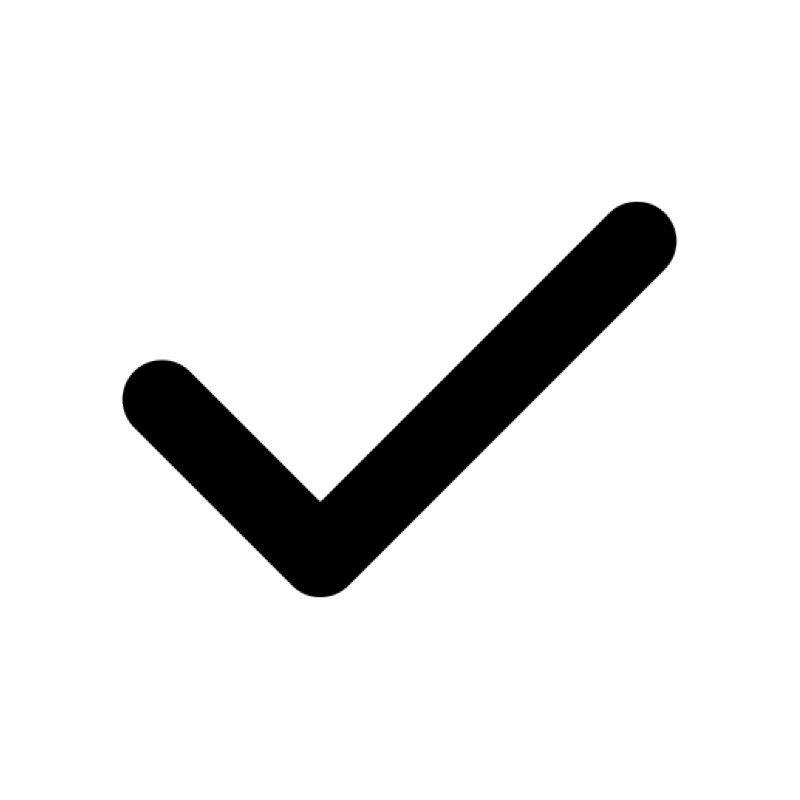 |
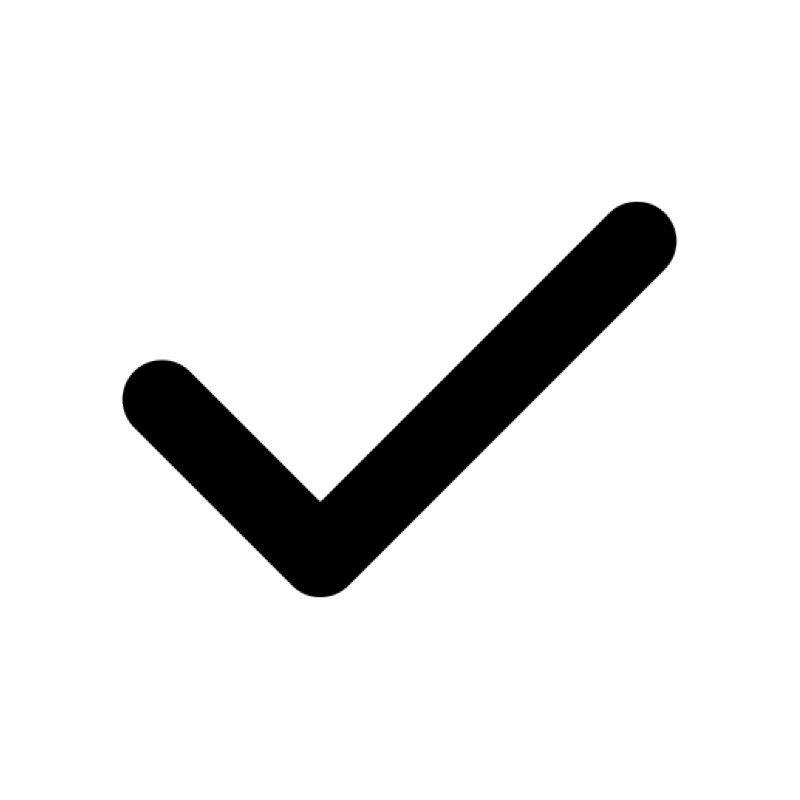 |
| Pears with your smartphone to display content | Via built–in or separate Chrome Cast | 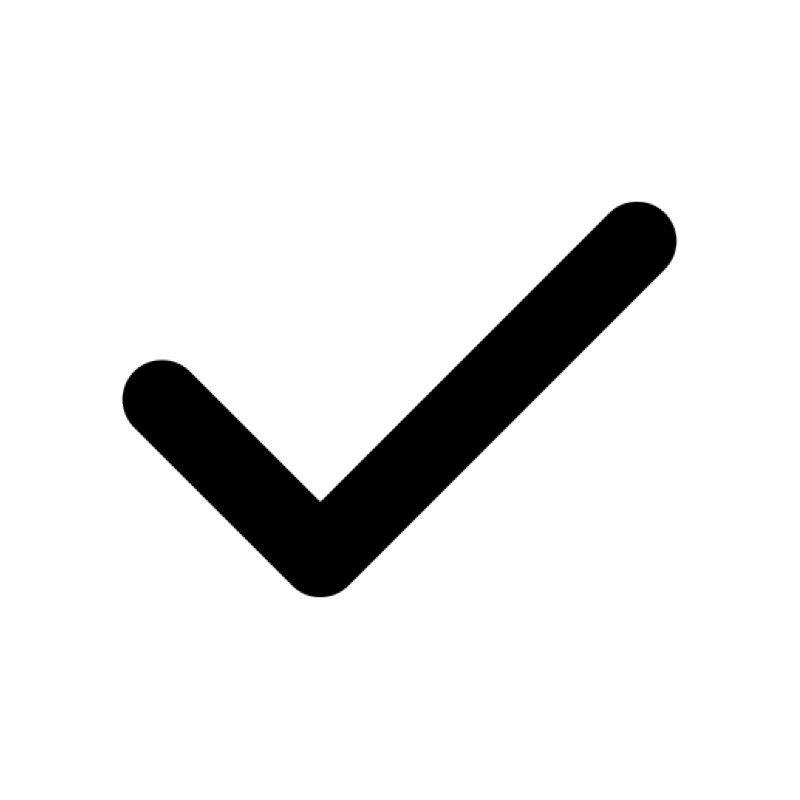 |
| A Platform that simulates smartphones | 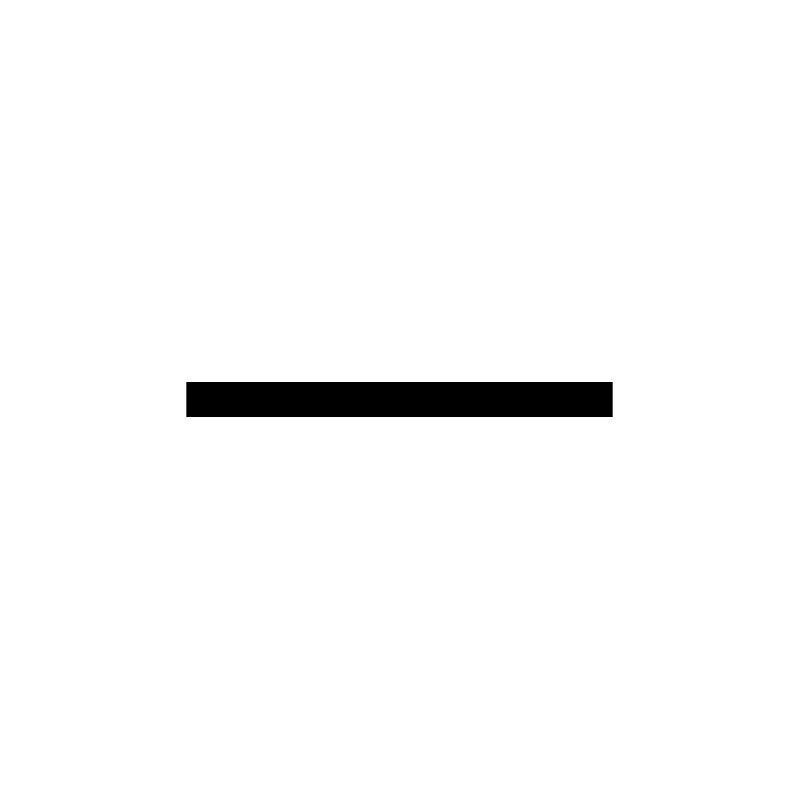 |
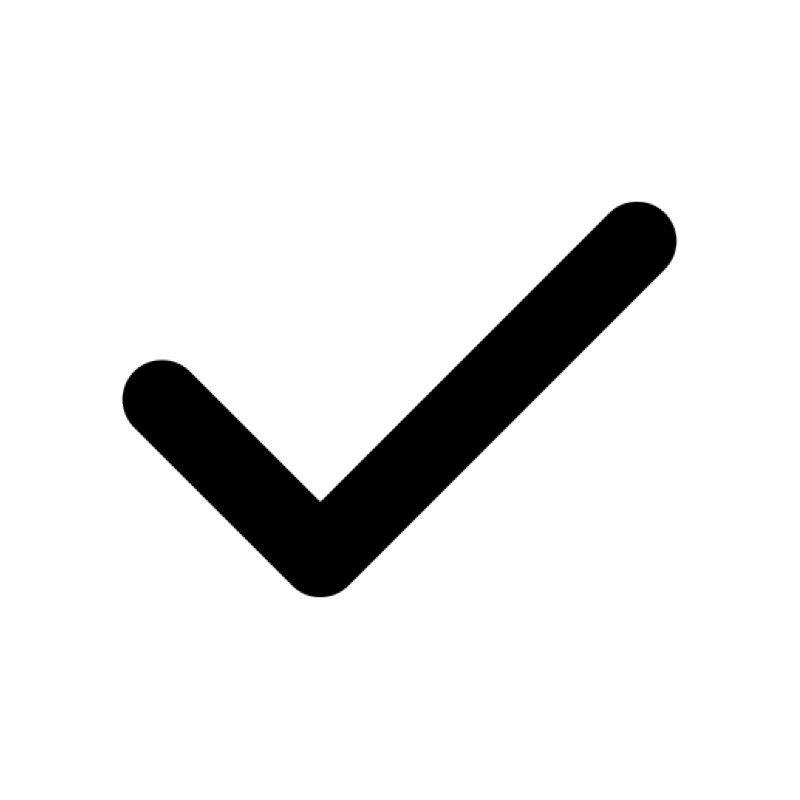 |
| Installs applications | Via internet | From an app store |

|
TV Operating Systems |
HDR Formats
Smart TVs rely on the internet when playing content or installing apps. On the other hand, TVs with operating systems have a built-in platform and a user interface. Here are more details:
-
Brightness -
Contrast -
Color Accuracy
The Most Popular Formats
More features can make a massive difference in your experience. For example, if you are used to the luxury of the voice control or the universal remote control, you won’t want to downgrade.

|
|
BudgetThere are a lot of details that affect the price, from the brand reputation to the screen features and the production year. Find a suitable choice for your budget by getting a screen less by a few inches or picking the features you need. |
Looking for a Gaming TV?
Two more things for you to check out:

-
Refresh Rate
A display's refresh rate is the number of picture frames appearing on the screen in a single second. For example, a 60Hz display will update the screen to 60 frames per second or (fps).
-
Input Lag
Input lag is the amount of time the TV takes to display a command you make by a controller or any input device. Most monitors’ input lag hovers around 15 ml/ second. This number varies


5/5What an amazing QLED. truly mind blown by the picture quality... |

Just Bought Your New TV,
What's Next?

Connection
Almost all TVs have HMDI ports. Make sure that your TV has enough ports to connect all your devices. Also, ensure that you have at least 1 ARC – HDMI port to conveniently control your separate sound system. USB Ports are also important to display multimedia. Moreover, look for the perfect cable links for you so you can organize your place conveniently and elegantly.
Learn more about Sound Systems and what the best one for you is

Play Content
Get these accessories according to the visual or audio content you want to play on your screen:
-
Satellite Receiver
Display satellite channels.
-
TV Box
A device with an operating system where you can install smart apps to display content.
-
Chrome Cast
Cast videos directly from your smart devices.
Maintenance & After–Sale Services
After all the effort you made for the television, you will expect it to last long with you with its absolute performance. This is where the after-sale services come. Knowing what the supplier and retail store can help you with is important. Especially in case of broken or damaged screens. screen:

Learn more about eXtra Services.

Protection
Protect your screen with these brilliant screen protectors and avoid dust or water damage on your outdoor TV by getting these case protectors.
If you liked a device and it was out of stock, no need to worry, just click Notify Me.
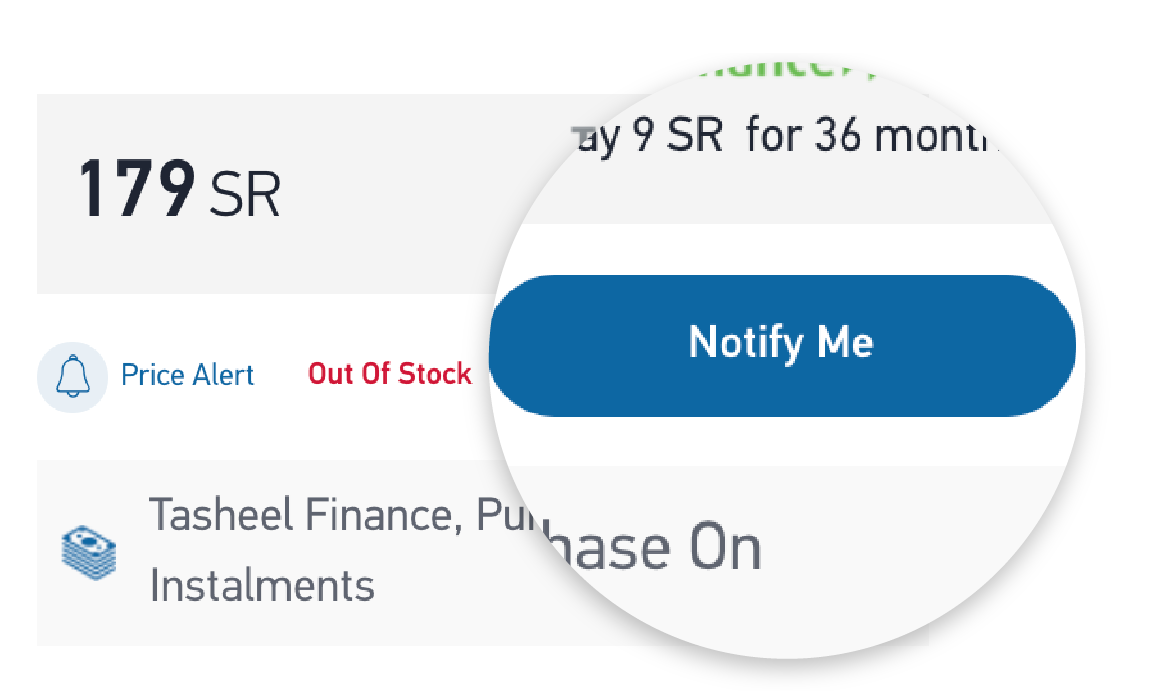
Or click Price Alert and you’ll be the first to know when it’s at a discounted price.